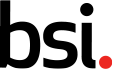
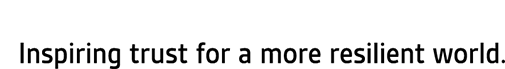
How to open the standard documents

We recommend using Internet Explorer to download the standards. However, if you are using Google Chrome, please follow the instructions below.
1. On Google Chrome, click on the 3 dots on the top right corner of your browser and go into settings.
2. Once you are in the settings menu, scroll down to the privacy and security and click on site settings.
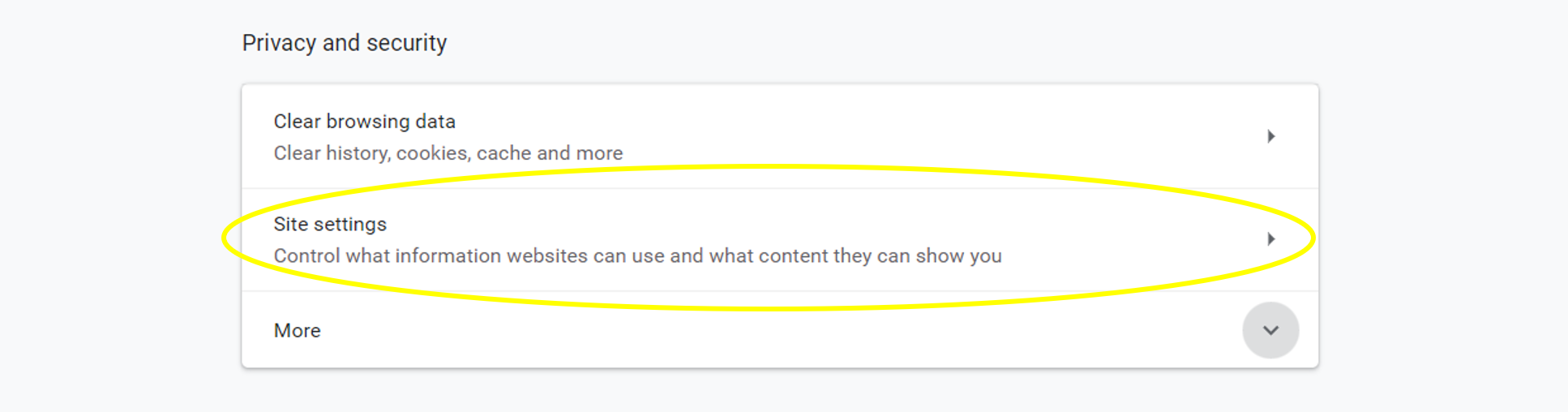
3. Then, scroll down and go into PDF documents.
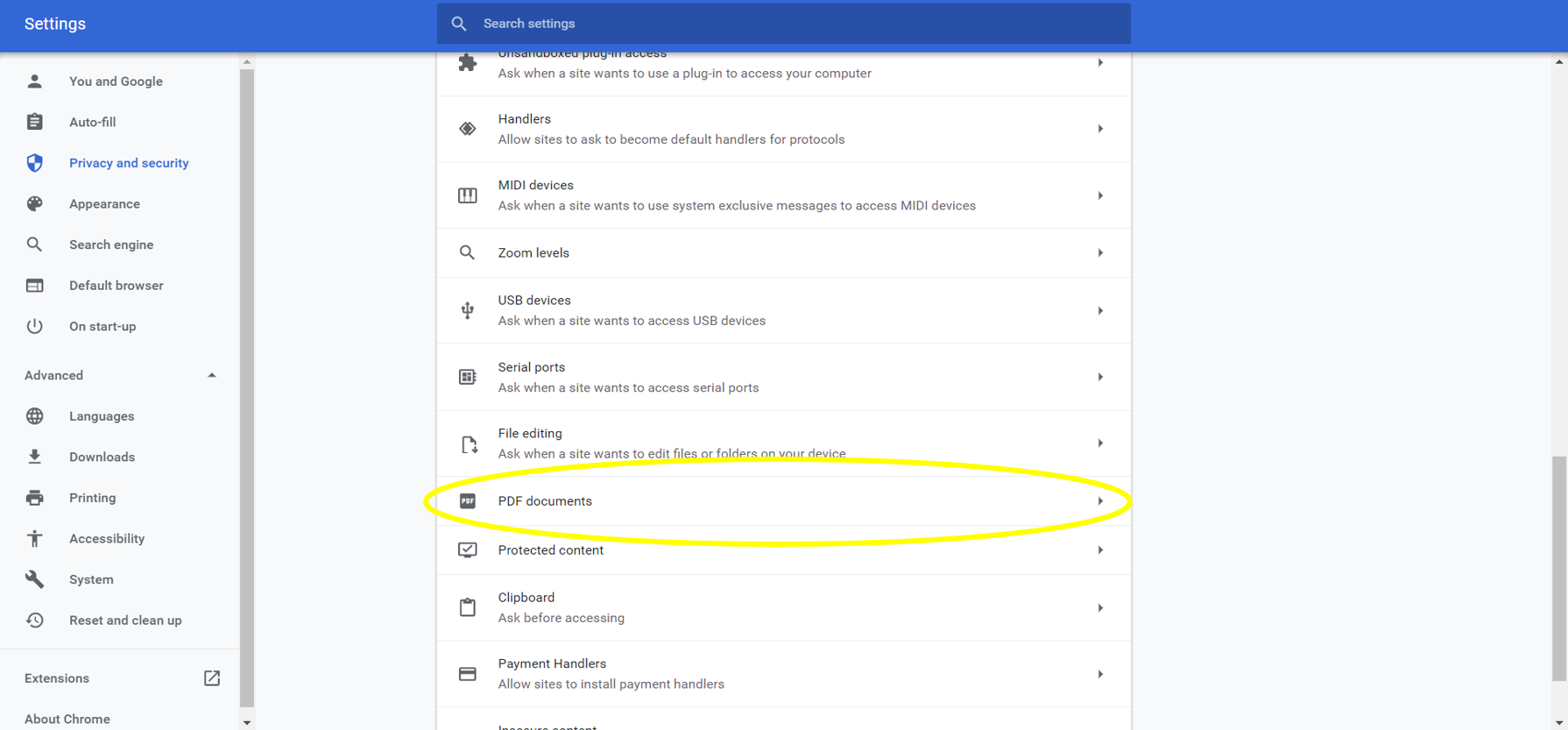
5. Last, make sure that the option to download PDF files instead of automatically opening them in Chrome is switched on.
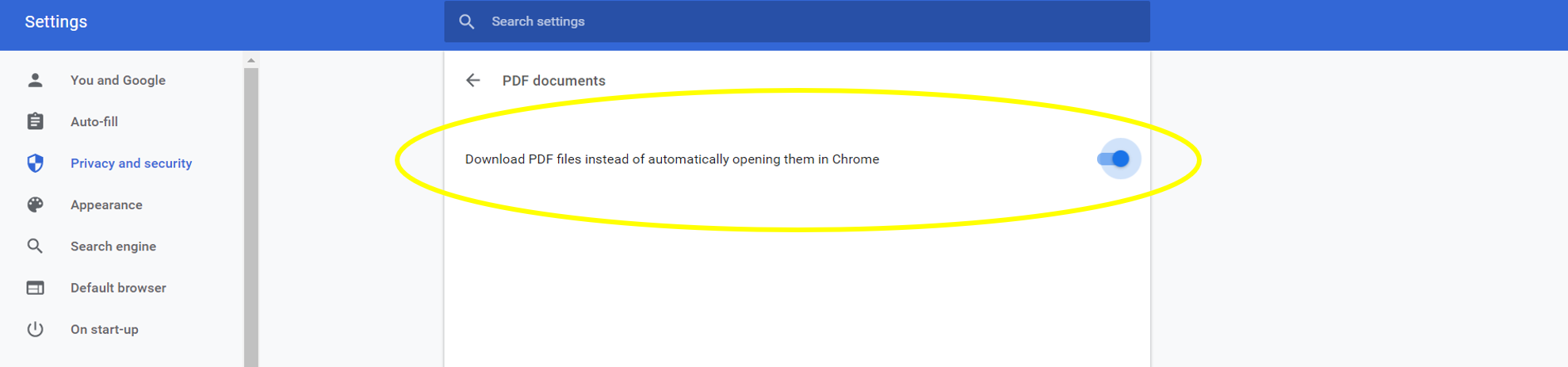
You should now be able to download the standards and opening them.